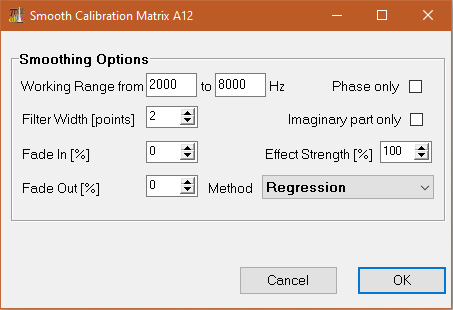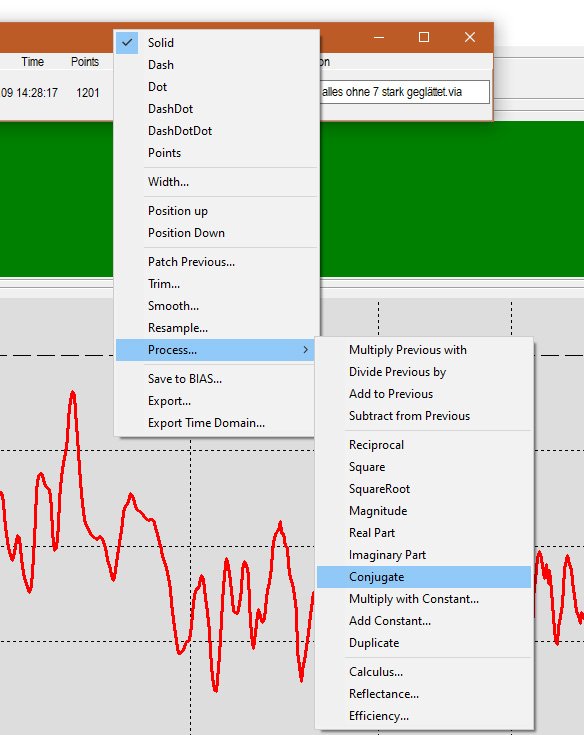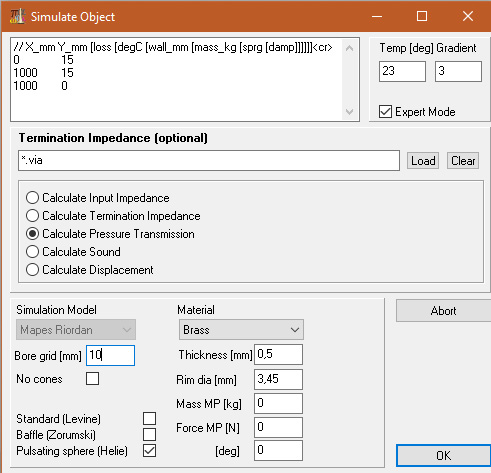- Measure material vibrations (admittance), either by clicking on the checkbox “Time Domain” (bottom left) with the impulse hammer method or with a shaker or similar for transfer function measurements or simply with any excitation at several points for data acquisition for modal analyses.
- Measure air vibrations (impedance).
- Perform simulations
- Edit, process, analyze and graphically or acoustically display the measured data in a variety of ways.
In the smoothing window you will find a variety of setting options. You can smooth the entire curve or only parts of it (selected frequency ranges). To avoid an abrupt transition there is the FADE IN and FADE OUT function. Several smoothing methods and filter widths are available.
You can clearly see how smoothing works if you compare the following figure with the first figure. In contrast to the first figure, the range from 2000 Hz to 8000 Hz is also smoothed here.
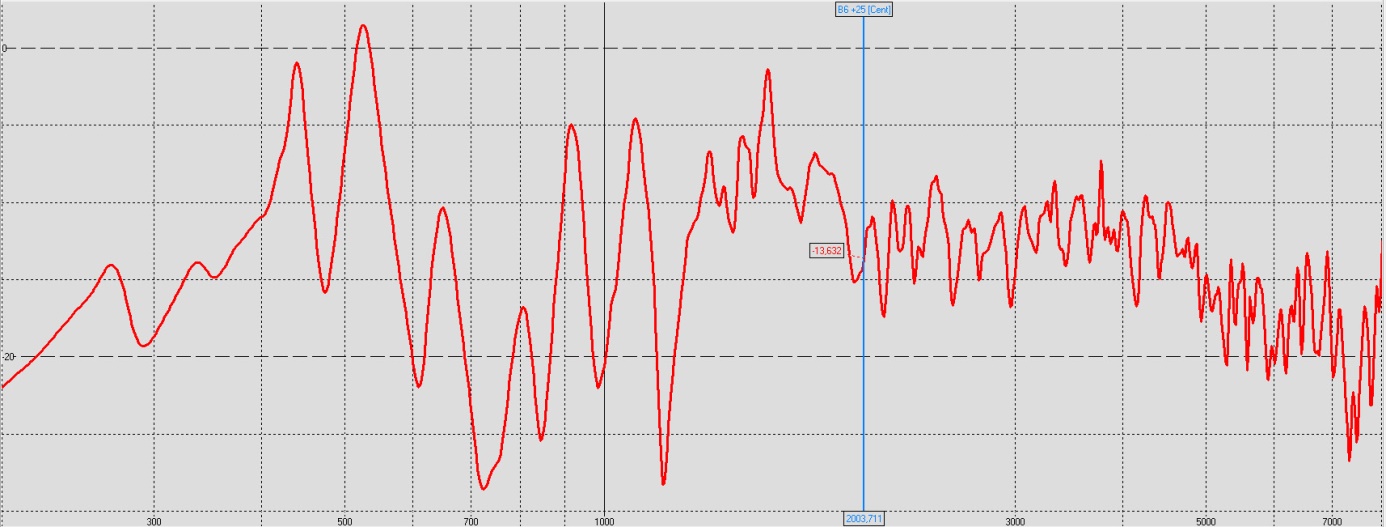
THE DATA PROCESSING FEATURES
With a mouse click on a curve selected in the “Plots Window”, you can trim it, replace an area of the curve with that of another curve, multiply the curve by another, add or subtract it from the other, or divide by it, etc.
If necessary, the data can be “resampled” with a modified sampling rate and exported – if desired, written directly to the BIAS database.
Several mathematical functions are available for further processing – especially for the complex parts of the data.
In contrast to BIAS, VIAS can graphically display not only the “magnitude” and the “phase” of an impedance or admittance curve, but also its further complex components: the real part, the imaginary part, the negative imaginary part and the negative real part.
THE SIMULATION FEATURES
For all objects whose dimensions can be represented in the form of an X/Y list, the simulation feature is a good tool for performing simulations as accurately as possible.
In addition to the air temperature, which can be selected individually for each location, or by entering a gradient that takes into account the temperature drop from the mouthpiece to the bell, there are 9 other simulation models available (plane waves, spherical waves and various multimodal models) in addition to the standard Mapes Riordan method used in BIAS.
In addition, it is possible to select from six different materials commonly used in wind instrument construction and, under “Custom”, to define the properties of materials not covered for simulation purposes. Of course, in the “Loss” section of the X/Y list, friction losses can also be specified manually or as a lump sum.
In addition to the simulation of various properties of the object, the calculation of the “Termination Impedance” is also available, which is necessary for the creation of a “Transfer Function” of the instrument.
Basically, you can connect any data acquisition device to VIAS with a voltage or charge amplifier connected in between, and use any acoustic or mechanical excitation method to do so.